Bulk SMS Software - Multi USB Modem Screenshots
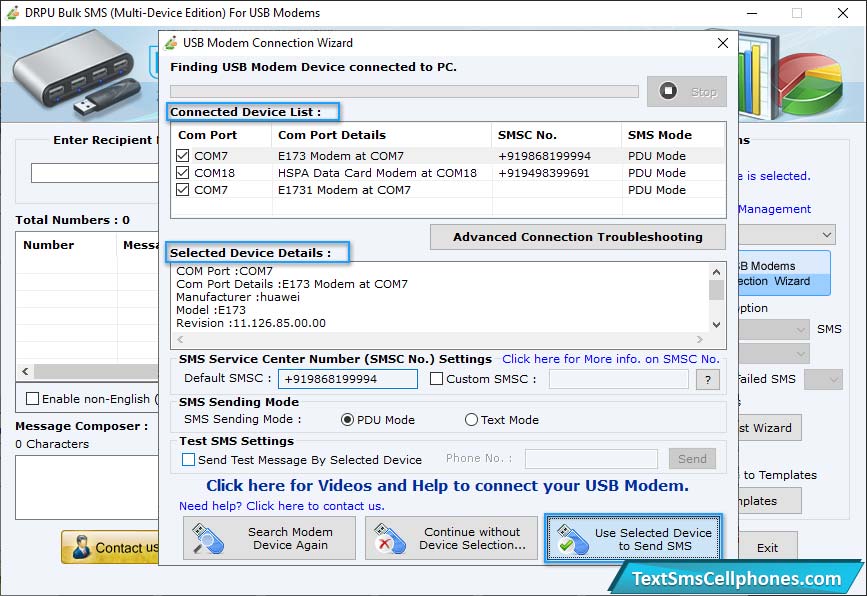
Wizard shows connected device list, select particular COM Port to view corresponding device details including COM Port, Manufacturer, Model etc. Now tap 'Use Selected Device to Send SMS' button.

Browse the file to send the messgaes then click Finish.
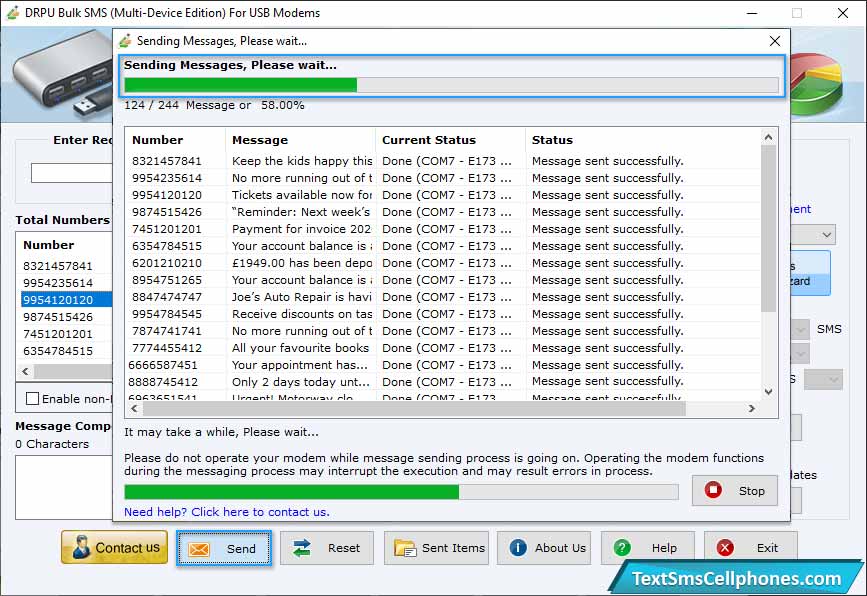
Wizard shows progress bar to view current status of message sending process.
 Bulk SMS Software - Professional
Bulk SMS Software - Professional Bulk SMS for BlackBerry Mobile
Bulk SMS for BlackBerry Mobile Bulk SMS for Android Mobile
Bulk SMS for Android Mobile Bulk SMS - Multi USB Modem
Bulk SMS - Multi USB Modem Bulk SMS Software for GSM Mobile
Bulk SMS Software for GSM Mobile Bulk SMS Software - Multi Mobile
Bulk SMS Software - Multi Mobile Bulk SMS for Windows Mobile
Bulk SMS for Windows Mobile Pocket PC to Mobile Bulk SMS
Pocket PC to Mobile Bulk SMS Bulk SMS Professional Bundle
Bulk SMS Professional Bundle Mac Bulk SMS - Professional
Mac Bulk SMS - Professional Mac Bulk SMS - Multi Device
Mac Bulk SMS - Multi Device Mac Bulk SMS for GSM Mobile
Mac Bulk SMS for GSM Mobile Mac Bulk SMS for Android
Mac Bulk SMS for Android Mac Bulk SMS for USB Modems
Mac Bulk SMS for USB Modems