Mac Bulk SMS Software (Multi Device Edition) Screenshots
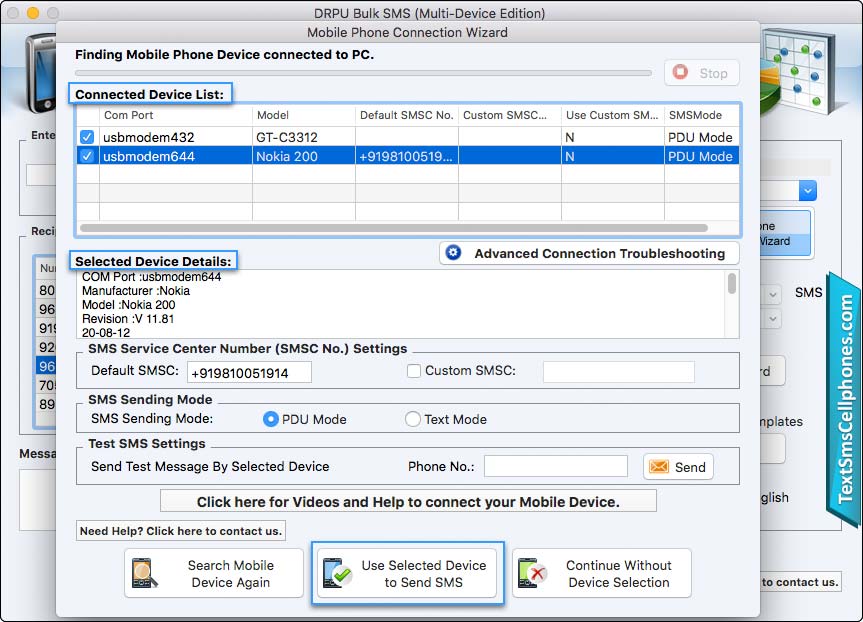
Connection Wizard shows the connected device details such as Device, Manufacturer, Model Number etc. Select Com Port from Connected Device List and Click "Use Selected Device to Send SMS" button.
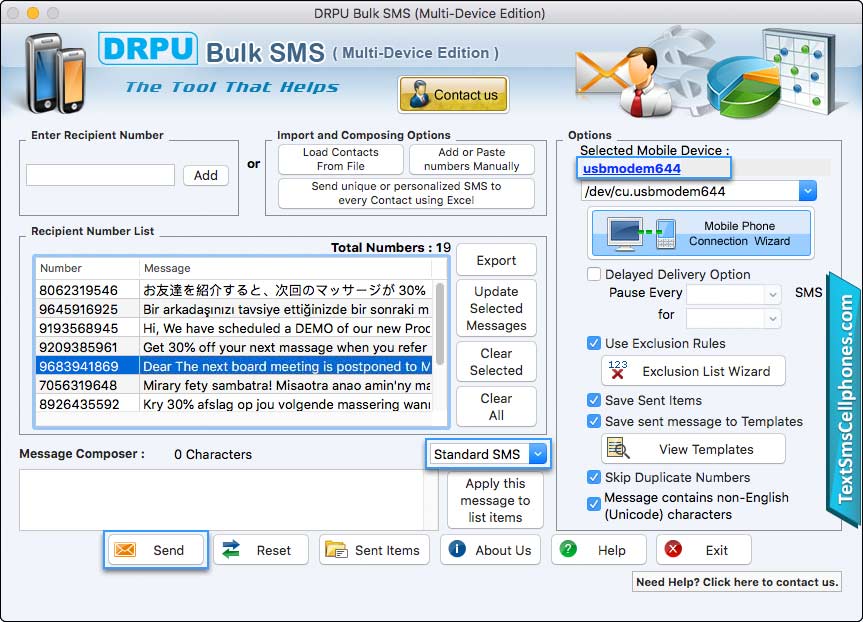
Import contact numbers and add their respective messages. You can use other features of program such as Delayed Delivery Option, Exclusion List Wizard, Save Sent Items, Save sent message to Templates, Skip Duplicate Numbers, and Unicode characters. Select any one option from Notification and Standard SMS and Click "Send" button to send SMS.
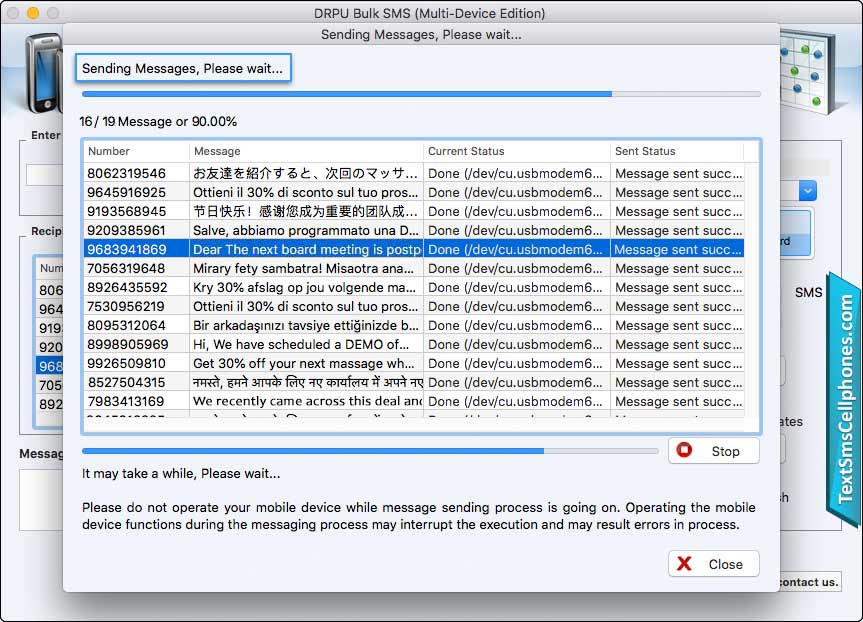
Wizard shows running status of SMS sending process.
 Bulk SMS Software - Professional
Bulk SMS Software - Professional Bulk SMS for BlackBerry Mobile
Bulk SMS for BlackBerry Mobile Bulk SMS for Android Mobile
Bulk SMS for Android Mobile Bulk SMS - Multi USB Modem
Bulk SMS - Multi USB Modem Bulk SMS Software for GSM Mobile
Bulk SMS Software for GSM Mobile Bulk SMS Software - Multi Mobile
Bulk SMS Software - Multi Mobile Bulk SMS for Windows Mobile
Bulk SMS for Windows Mobile Pocket PC to Mobile Bulk SMS
Pocket PC to Mobile Bulk SMS Bulk SMS Professional Bundle
Bulk SMS Professional Bundle Mac Bulk SMS - Professional
Mac Bulk SMS - Professional Mac Bulk SMS - Multi Device
Mac Bulk SMS - Multi Device Mac Bulk SMS for GSM Mobile
Mac Bulk SMS for GSM Mobile Mac Bulk SMS for Android
Mac Bulk SMS for Android Mac Bulk SMS for USB Modems
Mac Bulk SMS for USB Modems