Mac Bulk SMS Software – Professional Edition Screenshots
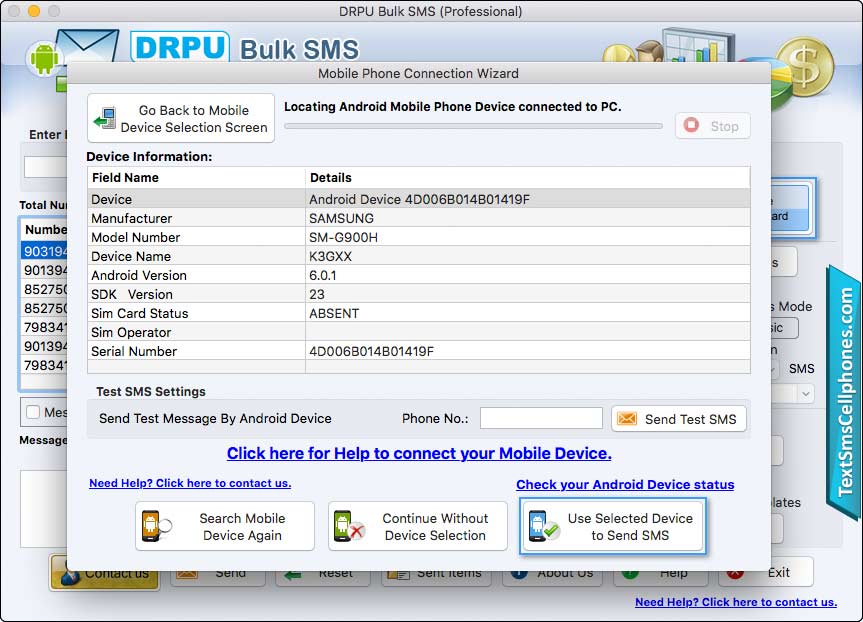
Connect your GSM Mobile Device to PC and Click on Use Selected Device to Send SMS button to proceed to next step.
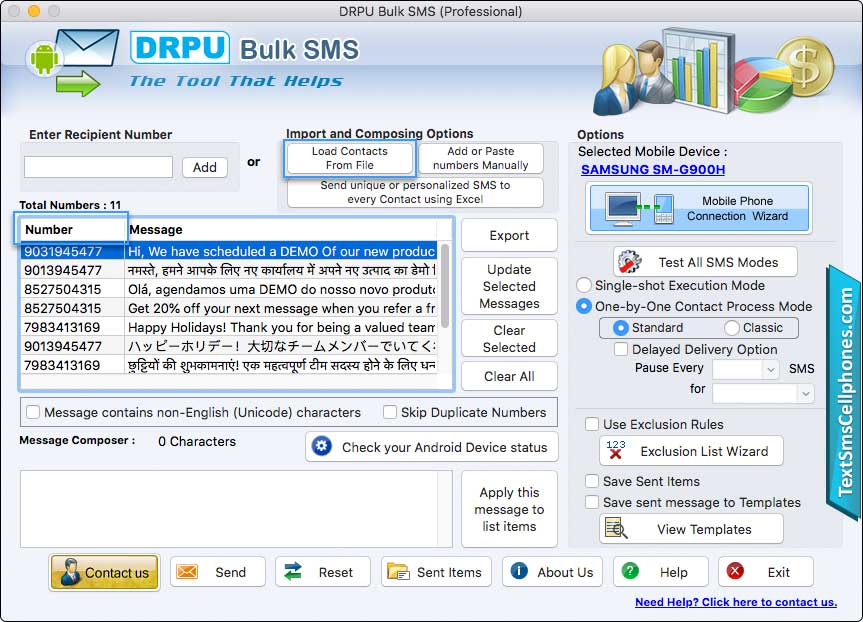
Right panel shows GSM mobile devices are connected. Load contact numbers and add their respective messages, choose Standard Mode in the One-by-One Contact Process Mode
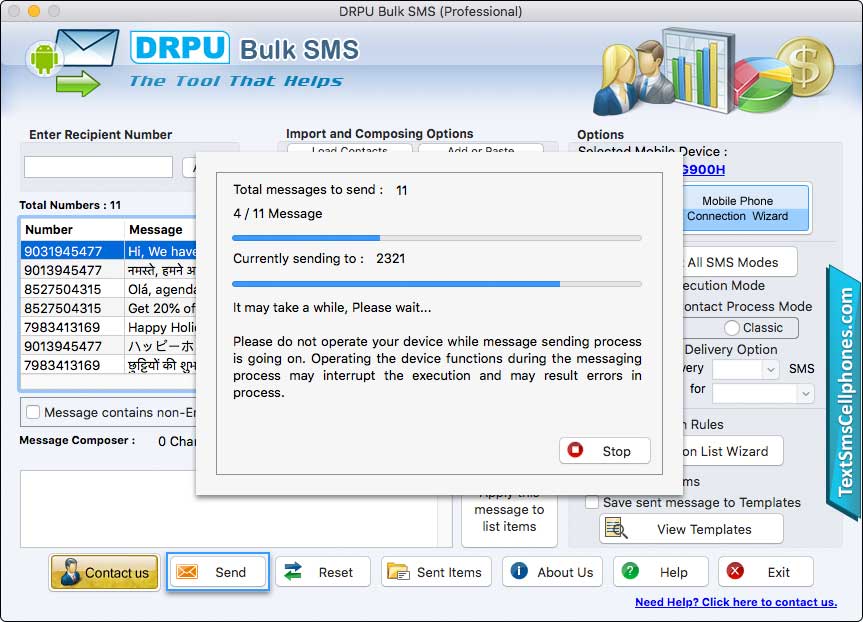
Wizard displays current status of messages sending process.
 Bulk SMS Software - Professional
Bulk SMS Software - Professional Bulk SMS for BlackBerry Mobile
Bulk SMS for BlackBerry Mobile Bulk SMS for Android Mobile
Bulk SMS for Android Mobile Bulk SMS - Multi USB Modem
Bulk SMS - Multi USB Modem Bulk SMS Software for GSM Mobile
Bulk SMS Software for GSM Mobile Bulk SMS Software - Multi Mobile
Bulk SMS Software - Multi Mobile Bulk SMS for Windows Mobile
Bulk SMS for Windows Mobile Pocket PC to Mobile Bulk SMS
Pocket PC to Mobile Bulk SMS Bulk SMS Professional Bundle
Bulk SMS Professional Bundle Mac Bulk SMS - Professional
Mac Bulk SMS - Professional Mac Bulk SMS - Multi Device
Mac Bulk SMS - Multi Device Mac Bulk SMS for GSM Mobile
Mac Bulk SMS for GSM Mobile Mac Bulk SMS for Android
Mac Bulk SMS for Android Mac Bulk SMS for USB Modems
Mac Bulk SMS for USB Modems